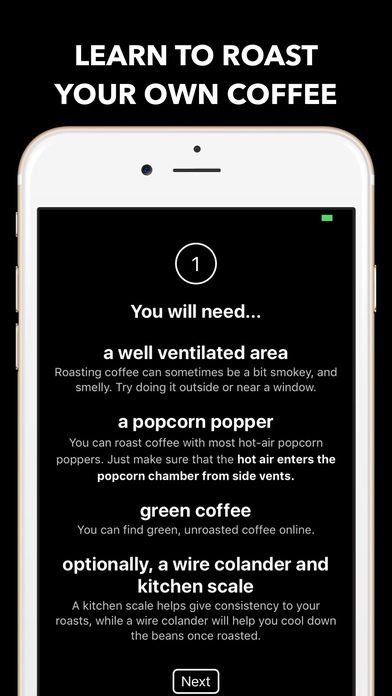Roast Buddy - Your coffee roasting companion 2
Free Version
Publisher Description
If you have 10 minutes, a popcorn popper, and some green coffee beans, you can easily roast your own delicious coffee. It's easy and it's cheap! Whether you're an accomplished roaster, or you're wanting to join the "dark side", Roast Buddy is the perfect companion. Roast Buddy helps you: - Learn the basics of roasting your own coffee using a popcorn popper a simple and cheap method to producing fresh, delicious coffee. - Record roast durations using a built-in timer, and save roast details including bean origin, degree of roast, roast weight, and more. This helps you replicate successful roasts, and reach closer to perfection. - Save and search your entire roast history. - Mark certain roasts as favorites, add ratings, and record tasting notes. - Generate interesting statistics about your roasts: How dark do you like to roast your coffee? Where do your coffees originate? - Save roast details to the cloud. - Manage blends & melange roasts (roasts containing beans roasted at different stages). Roast Buddy is entirely free and ready to serve.
Requires iOS 8.0 or later. Compatible with iPhone, iPad, and iPod touch.
About Roast Buddy - Your coffee roasting companion
Roast Buddy - Your coffee roasting companion is a free app for iOS published in the Health & Nutrition list of apps, part of Home & Hobby.
The company that develops Roast Buddy - Your coffee roasting companion is Ben McMahen. The latest version released by its developer is 2.
To install Roast Buddy - Your coffee roasting companion on your iOS device, just click the green Continue To App button above to start the installation process. The app is listed on our website since 2016-07-21 and was downloaded 11 times. We have already checked if the download link is safe, however for your own protection we recommend that you scan the downloaded app with your antivirus. Your antivirus may detect the Roast Buddy - Your coffee roasting companion as malware if the download link is broken.
How to install Roast Buddy - Your coffee roasting companion on your iOS device:
- Click on the Continue To App button on our website. This will redirect you to the App Store.
- Once the Roast Buddy - Your coffee roasting companion is shown in the iTunes listing of your iOS device, you can start its download and installation. Tap on the GET button to the right of the app to start downloading it.
- If you are not logged-in the iOS appstore app, you'll be prompted for your your Apple ID and/or password.
- After Roast Buddy - Your coffee roasting companion is downloaded, you'll see an INSTALL button to the right. Tap on it to start the actual installation of the iOS app.
- Once installation is finished you can tap on the OPEN button to start it. Its icon will also be added to your device home screen.